Subscription creep is real.
You sign up for a 7-day free trial and forget.
You start a streaming service for one show (looking at you, Severance) and never cancel.
Before you know it, you’re spending $500+ a year on things you don’t use, and have no idea where it’s all going.
This guide shows you how to use AI to instantly find and cancel hidden subscriptions, without the stress.
It takes minutes, not hours. No spreadsheets, no digging through old statements. Just quick, practical savings, even if you’ve never used AI before.
In today’s newsletter, we look at:
🚀 Rocket Money
💻 ChatGPT
💳 Capital One Subscription Manager
📨 Someone forwarded you this? Get Money Meets AI in your inbox every week — Subscribe here
🔧 Option 1: Rocket Money
The “just do it for me” version
Rocket Money connects to your bank accounts, finds all recurring charges, and flags them clearly.
Once I sync accounts, here’s what Rocket Money shows when I go to the “Recurring tab.” It shows recurring charges coming in the next 7 days and then more after that (note: I’ve blurred some of this for privacy).
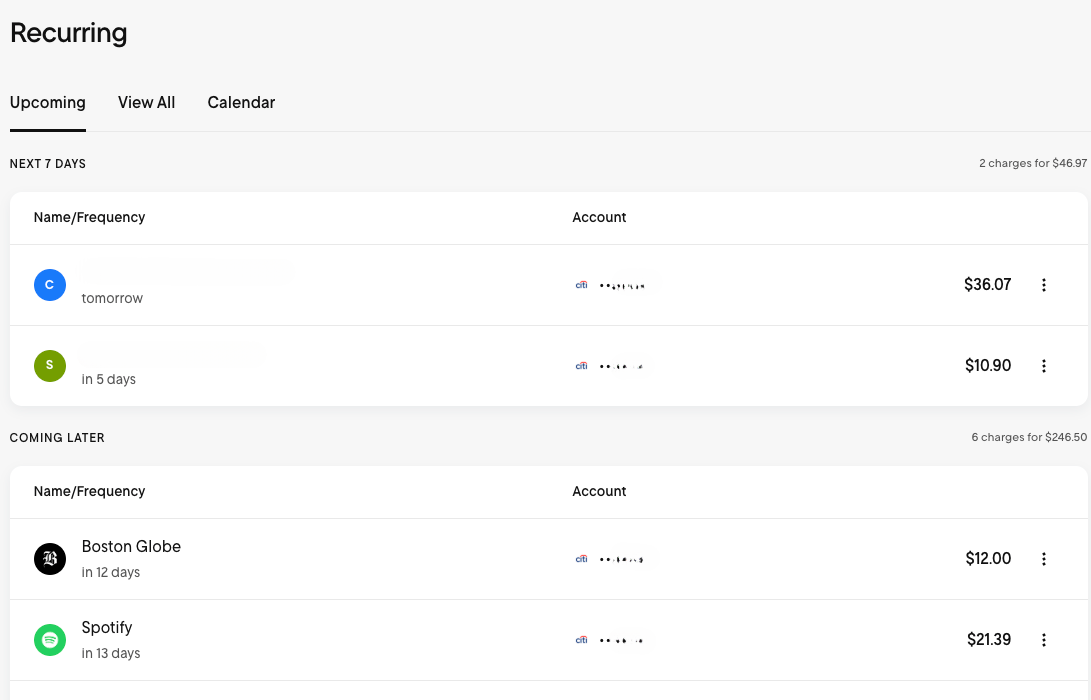
One feature of Rocket Money is that you can cancel many subscriptions with one tap in the Rocket Money app or on the website, without customer service emails or waiting on hold.
For example, if I want to cancel my Spotify subscription, here's how that looks:

Rocket Money is free, but there is a Premium option that lets you “pay what you think is fair” for as little as $6/month.
You’ll need a premium subscription to automate cancellations. And yes, the irony of adding a subscription for this isn’t lost.
But there is a 7-day free trial if you want to see what it finds and immediately cancel.
To get started, you’ll need to connect and sync at least one bank account and one credit card account.
🧠 Option 2: ChatGPT + Your Bank Statement
The DIY (but powerful) option
If you’re comfortable exporting a CSV of your bank or credit card transactions, here’s a smart prompt to use:
“Can you help me find any recurring subscriptions or services from this list that I might want to cancel?”
I love this prompt because you don’t even need to open the spreadsheet for it to work. Just upload it to ChatGPT and add your prompt.
Here are the easy steps to take:
Download your credit card statement as a CSV. I downloaded the last 6 months of my transactions.
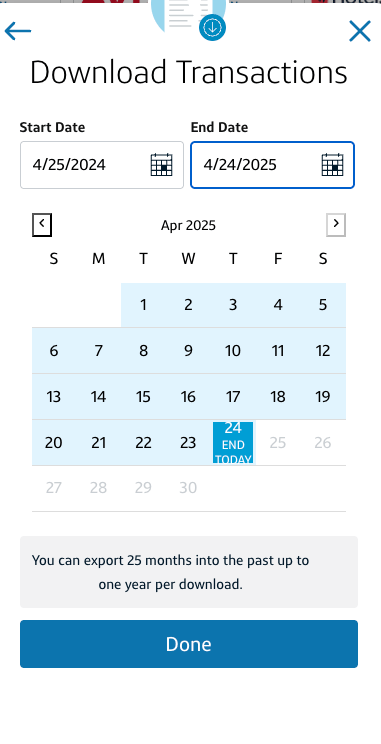
Open ChatGPT and log in or create an account.
Upload your CSV file and add the prompt above.

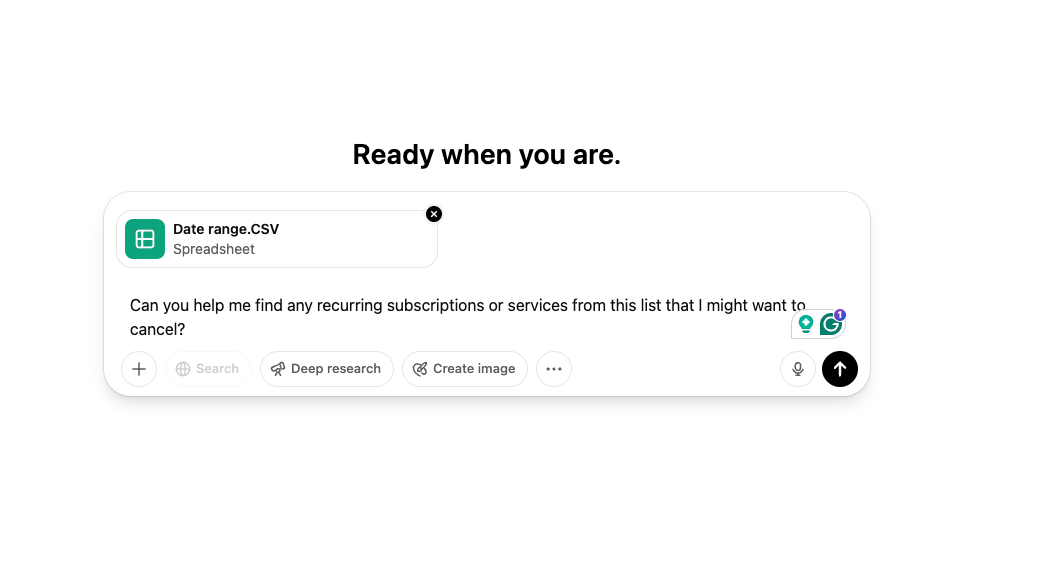
Review the output. ChatGPT shows the count of items that appeared multiple times in this case.

As you can see, ChatGPT flagged some recurring charges with Apple, the Boston Globe, and others for me. From there, I can take a closer look and then head to those services to cancel my subscriptions if I want.
You can follow up on your initial ChatGPT prompt with something like “Group them by cost and frequency.”
Or if you’re not sure how ChatGPT can help, just ask it! I asked: ” Is there anything else that would be helpful for me to ask for this?” and here’s what it returned:

While ChatGPT can help with this, I didn’t find it as easy or aesthetically pleasing as Rocket Money. However, ChatGPT does offer more flexibility and the ability to ask follow-up questions.
I also didn’t need to sync accounts with ChatGPT like I did with Rocket Money.
💳 Option 3: Capital One Subscription Manager
The easiest option if you’re already a Capital One credit card customer
If you have a Capital One credit card or account, you can access a free subscription management tool right inside your app dashboard.
It tracks your recurring charges, helps you spot what you’re not using, and makes it easier to cancel directly.
The main benefits:
✅ No setup needed
✅ Works automatically if you use their card
✅ Super easy for non-tech users
CapitalOne shows “Expected transactions” right on your main account screen in the app.

You can also “View more” to see a full list

(Note: CapitalOne shows the merchant name next to the charge amount, but I’ve removed it for privacy)
This only works for the Capital One credit cards. I checked other credit card issuers and didn’t find a similar feature, but let me know if you’re aware of one!
What to Do Now
🔍 Try Rocket Money
🧠 Upload your statement to ChatGPT
💳 Check your Capital One app
❌ Cancel at least one subscription today
Small wins like this stack up fast. That’s the point of Money Meets AI — use modern tools to take control of your money without wasting time.
Forward this email to someone who still pays for Max, Netflix, and Peacock.
How did you like today's newsletter?
PS—I’d love to hear your other feedback or suggestions. Just hit reply — I read every email!
